Year 2 - Computing
We have accessed a “Moon Landing Coding Adventure” provided by Get.with.the.program online. We learned how algorithms are a set of instructions that enable an object such as a rocket to move or “launch” across the computer screen. We then, used Espresso Coding to move our rockets, asteroids and…
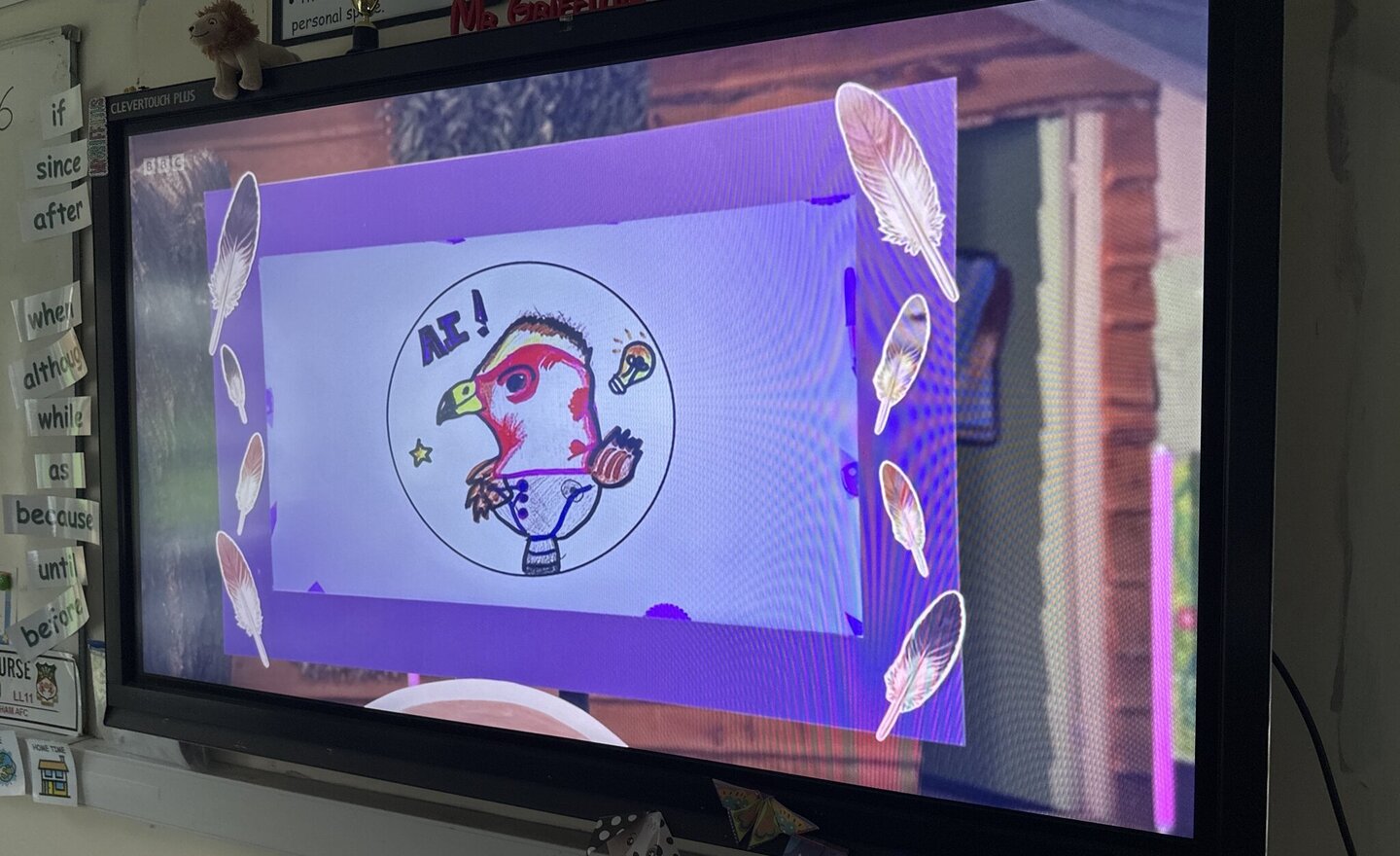
KS2 Explore Online Safety and the Use of AI on Safer Internet Day
Today, KS2 pupils took part in Safer Internet Day, joining children across the UK to learn how to stay safe and make positive choices online.
As part of the day, pupils engaged with a BBC Bitesize Safer Internet Day Live Lesson, which helped them explore how technology and artificial…
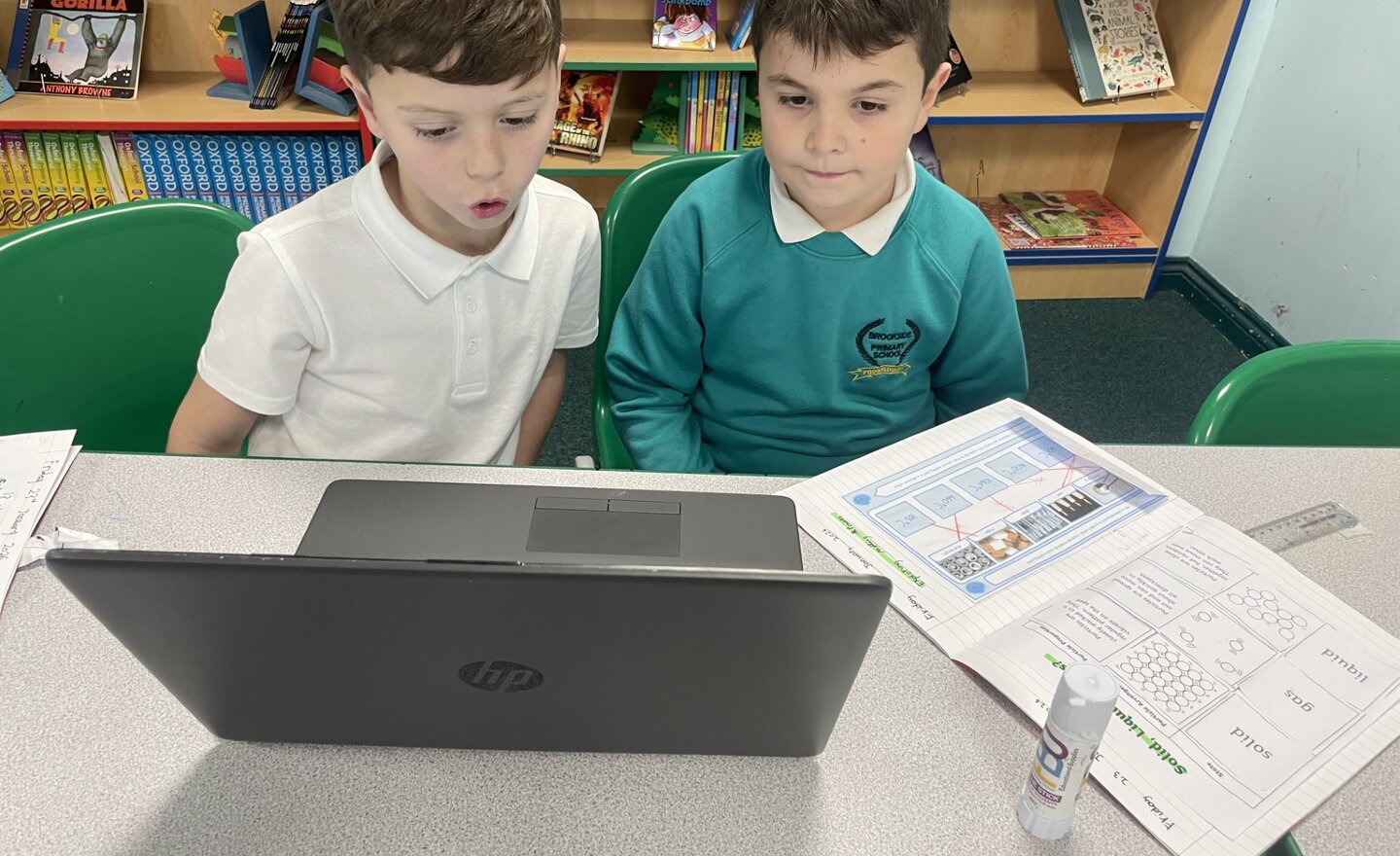
Investigating Melting Points
This week, Year 4 put their research skills to the test by using the internet to find out the melting points of different materials. Working…
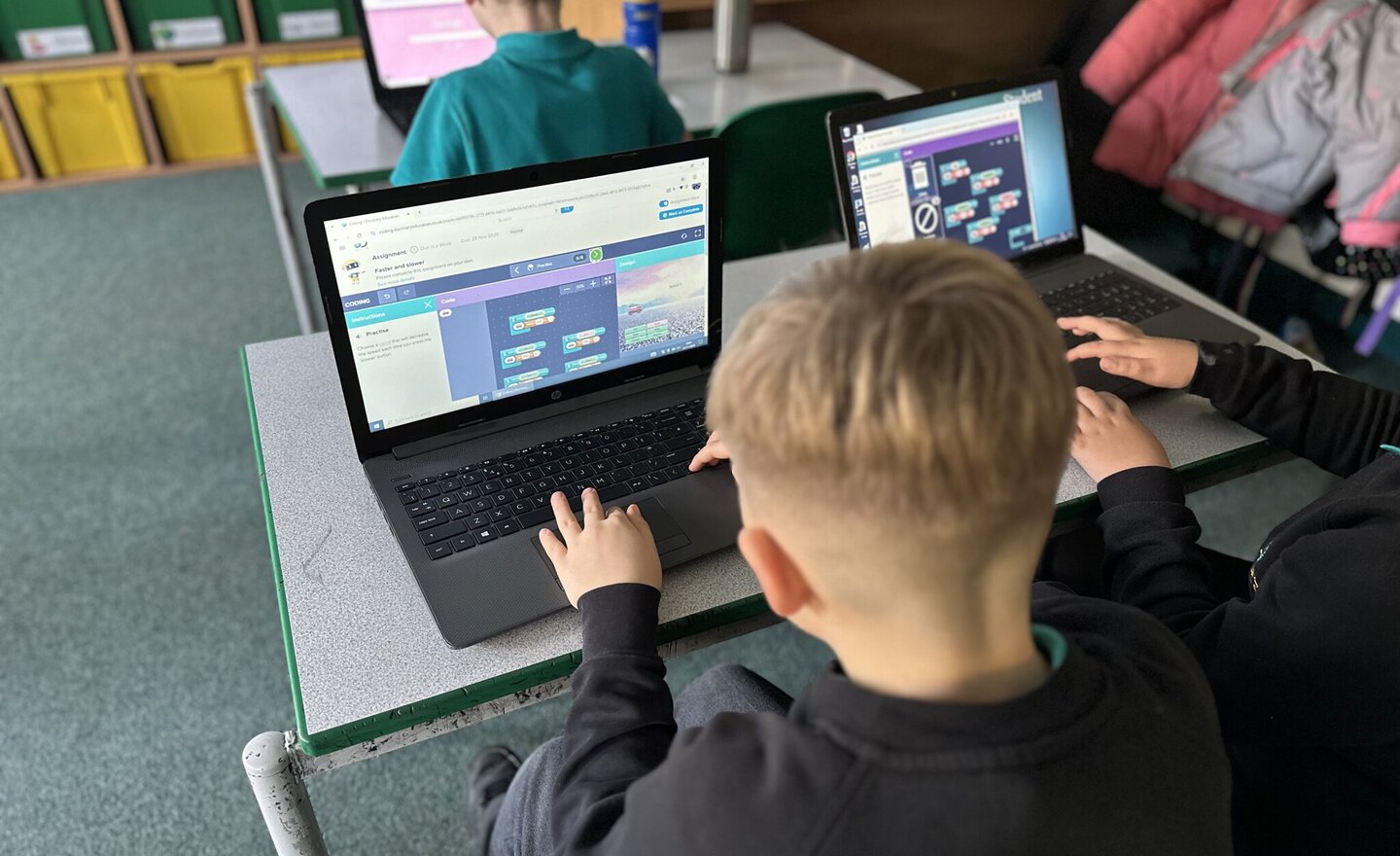
Year 5's Block Coding
Today, Year 5 used block coding to create their own mini racing games. They programmed a car to move, speed up and slow down, then tested and tweaked their code to get the timing just right. The class loved watching their cars zip across the screen as they learned how small changes in code…
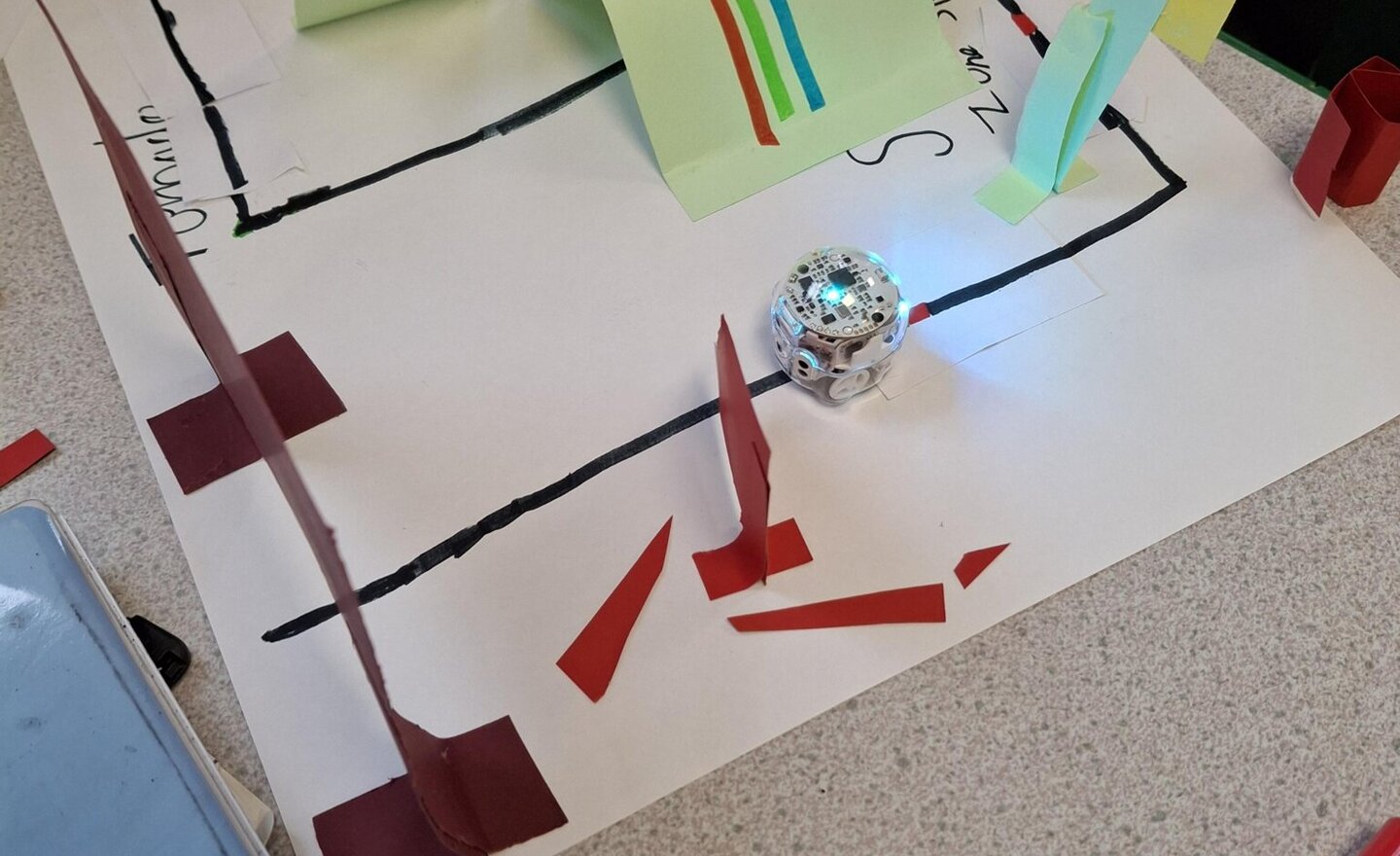
Y6 Programming
Well done to Y6!
We had great fun with our friends from 'EDT' in a 'programming' workshop today. The children found out about STEM and the exciting careers available to them in the future before getting their eager hands on the OZOBOTS! These mini robots were an instant hit and the class were…
Y2 - Safer Internet
Year 2 have been exploring the internet in a range of contexts and have been learning about the importance of keeping personal information private.
Knowledge: Recognise common uses of information technology beyond school and use information safely and respectfully.
Skills: to explain what a…
ICT
We had a lot of fun using word to make documents about seals yesterday in the media suite.
.jpg)
Exploring Our Local Area with Google Earth!
Today in Year 4, we went on a virtual adventure using Google Earth to explore Great Sutton and Ellesmere Port!
We spotted physical features like rivers, fields, and woodlands, and compared them to human features such as roads, schools, and the Blue Planet Aquarium. The children loved finding…
Y2- Internet Safety
Year 2 have been learning how to be kind online. They considered ways in which they could themselves safe online. Children explored a range of different scenarios and responded to them using the motto "Stop, close and tell".
Knowledge: Recognise information technology beyond school: identify…
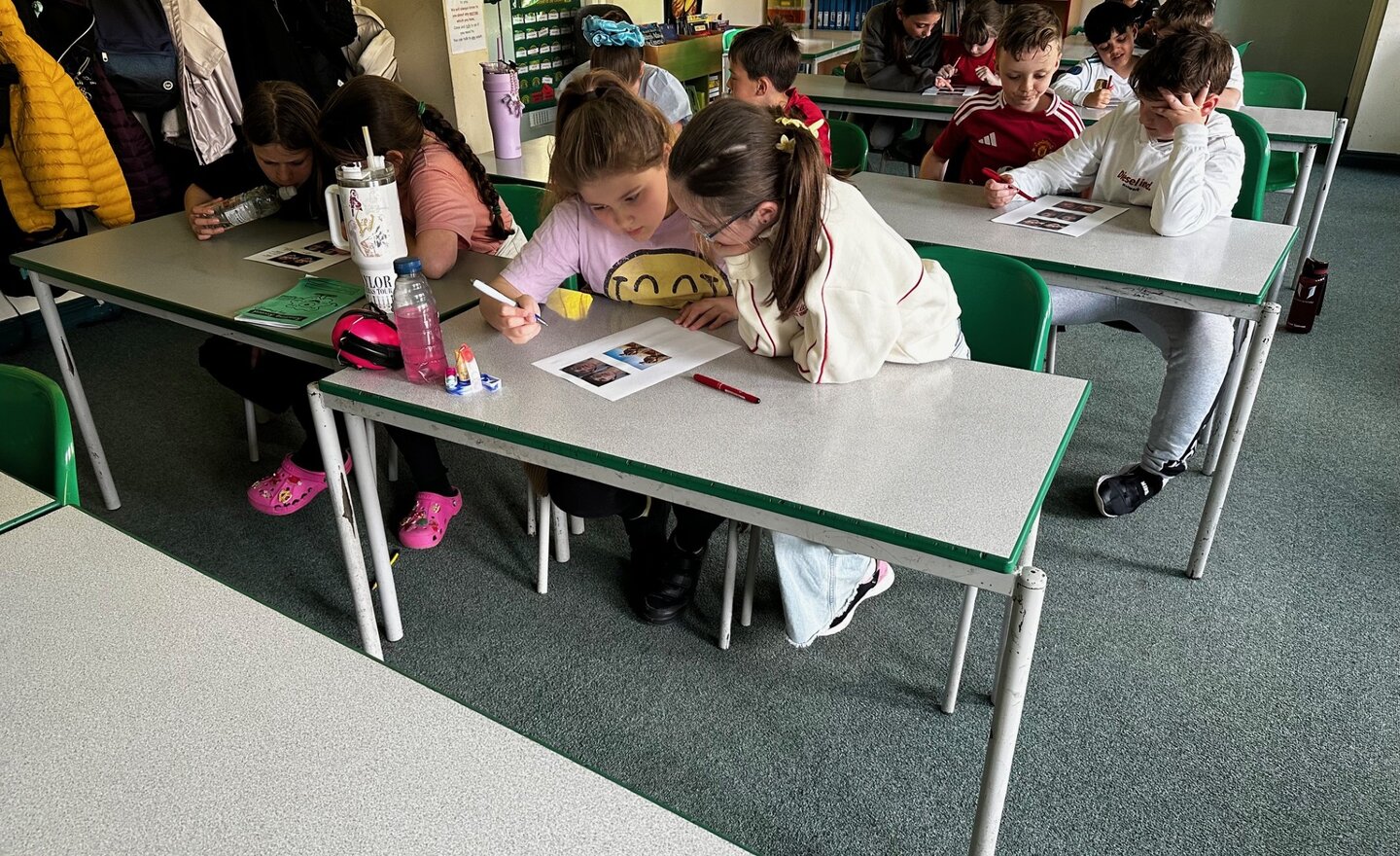
Year 5 Online Safety - Photo Editing
In their online safety lesson, Year 5 learned how digital content can be edited and why it's important to think before trusting what we see online.