Using Google Earth to explore a timelapse
Year 5 students recently embarked on a digital expedition with Google Earth’s Timelapse feature to witness the profound effects of climate change. This powerful tool allowed them to see the Earth’s surface changes over time, revealing the stark reality of environmental transformations. From the…
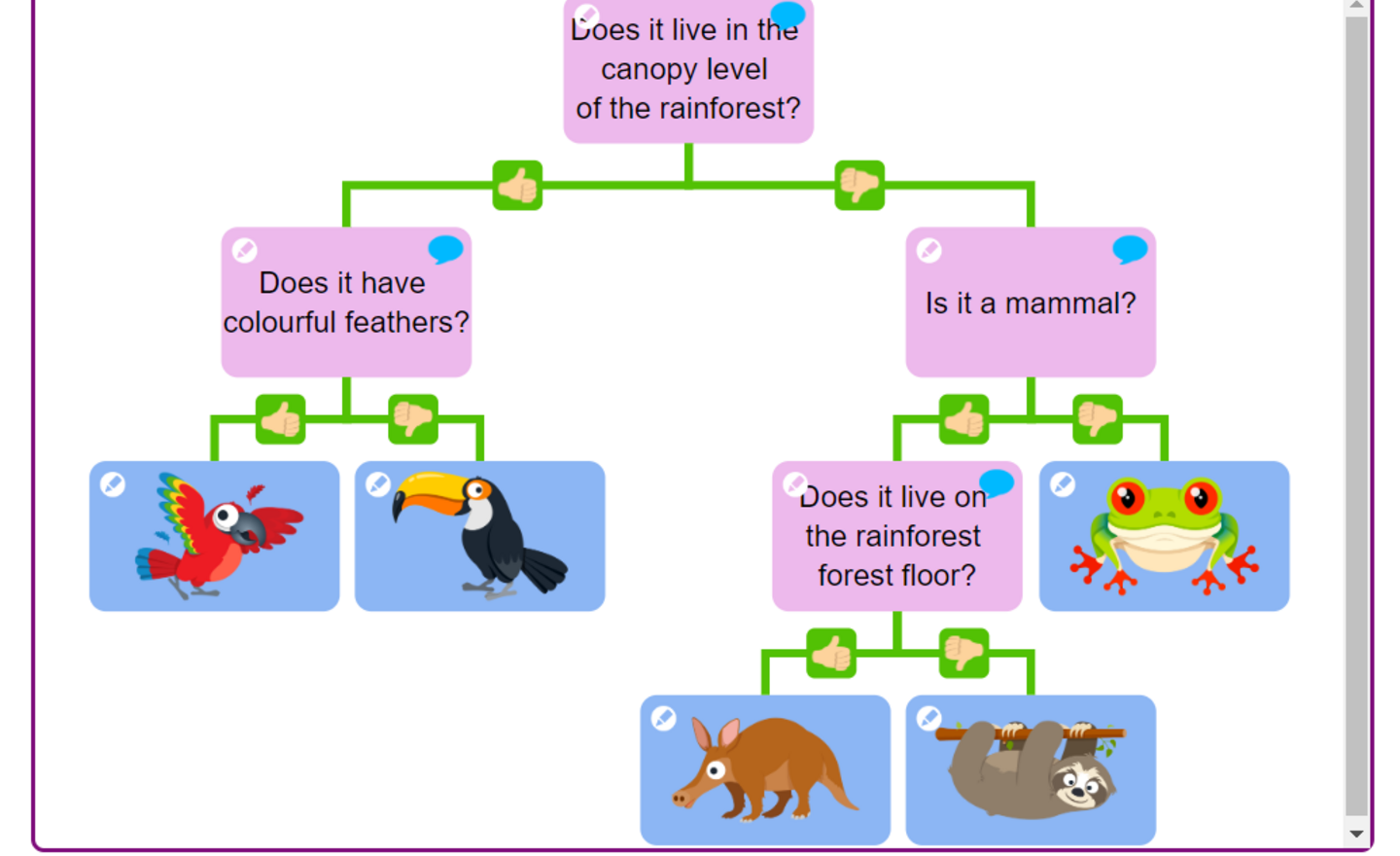
Yes or No? Branching Databases
Over the last 5 weeks, children in Year 4 have been developing their understanding of what a branching database is and how to create one, using j2eBranch.
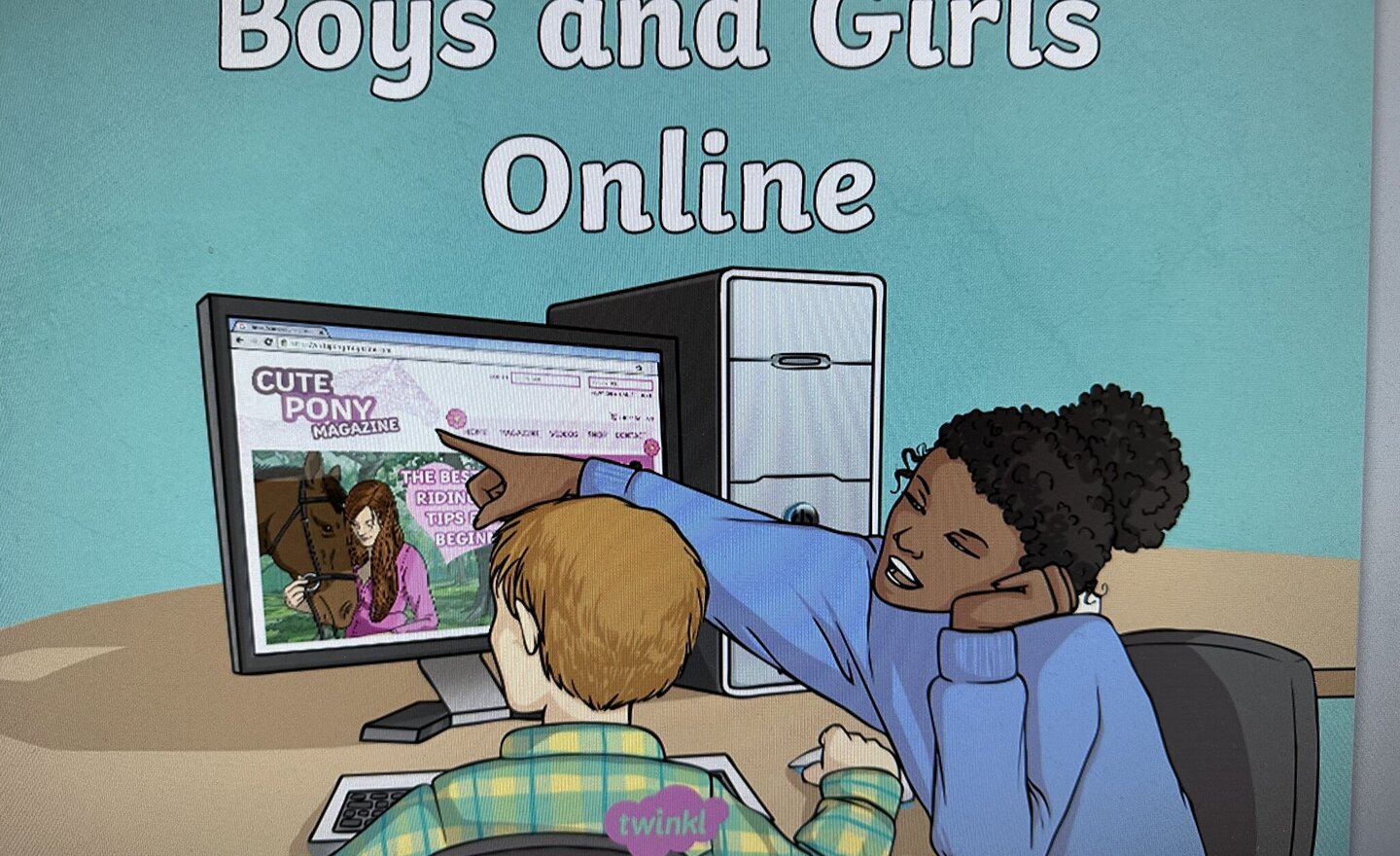
Year 5 Online Safety - Boys and Girls Online
In our Year 5 online safety lessons, we delved into the world of media stereotypes. As digital natives, our students are exposed to a plethora of media content every day – from TV shows and movies to social media and advertisements.
By empowering our students with media literacy skills, we hope…
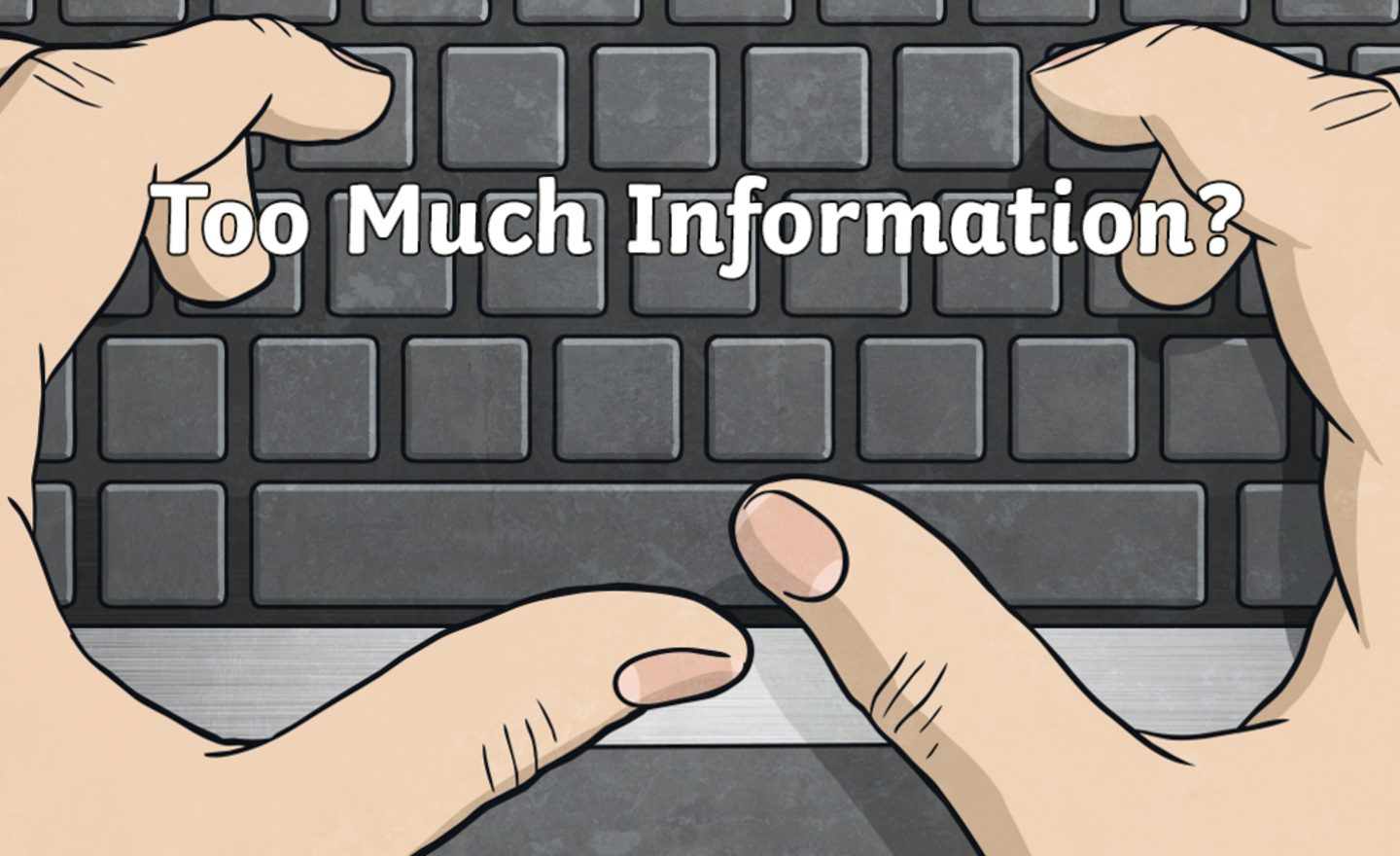
Online Safety - Too Much Information?!?
As part of our Online Safety Curriculum, children have been revising and learning about what information they should and shouldn't share online.
Year 5 are off to the stars!
This afternoon, Year 5 have started to create their very own game in 'Scratch'. Children have create their own spacecraft to land on.
Year 5 STEAM Festival
Year 5 visited the National Waterways Museum to take part in a STEAM Festival. Pupils took part in several workshops including being crime scene detectives, building sprites for a game and then creating their own ideas for drones.
Brilliant work Year 5!
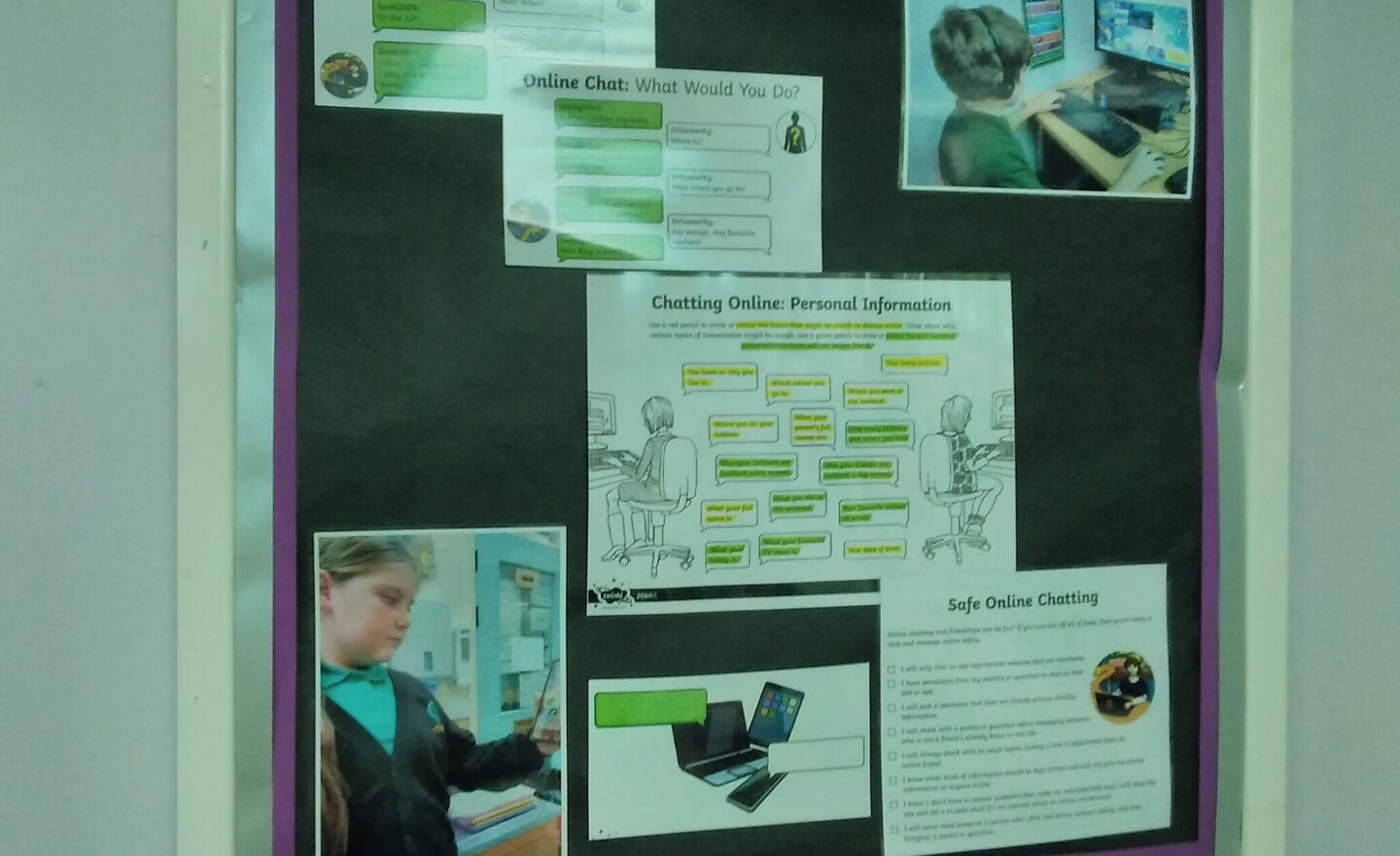
Y6 Online Safety
Today, Year 6 discussed the ever increasingly concerning world of social media. In particular, we discussed which information is 'okay' and 'not okay' to put online. Thank you all for a very honest and open discussion - I hope you all reflect carefully about the important subject matter we…
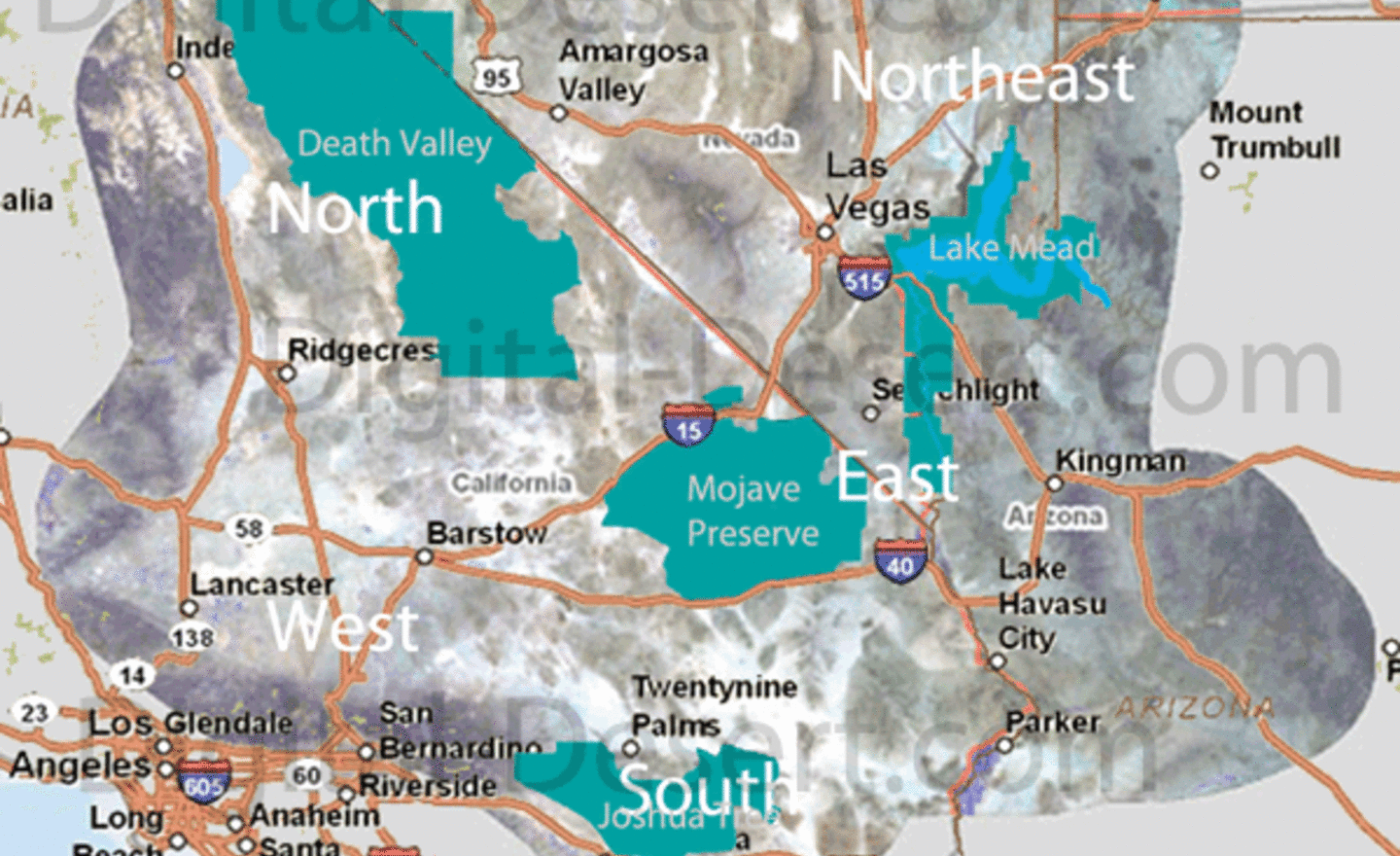
Year 5 Explores the Mojave: Creating Our Interactive Padlet
Year 5 Explores the Mojave: Creating Our Interactive Padlet
Introduction
In an exciting cross-curricular project, Year 5 embarked on a journey to explore the Mojave Desert. Inspired by this unique and rugged landscape, they collaborated to create an interactive Padlet that captures their…
.jpg)
Year 4 Online Safety - Copycats
Recently, year 4 have been looking at plagiarism online (aka copycats!).
In class, we used this idea to look more widely at questioning the quality
of information online.
.png)
Year 5 - Bringing our characters to life
Today in Year 5, we used the power of AI drawing to create images for our main characters from the stories we've created in our literacy sessions.
Pupils used a special program that used artificial intelligence (AI) to generate images based on their descriptions.
The results were amazing!…